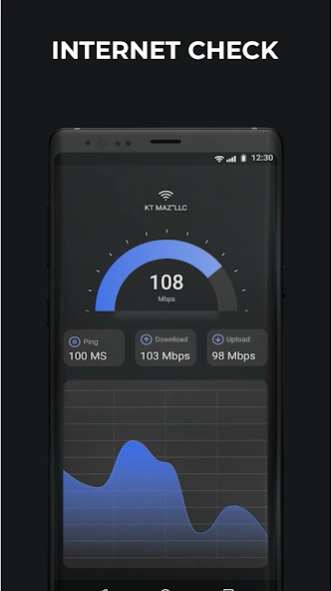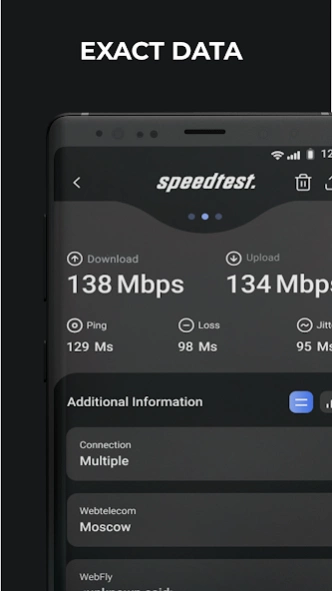Internet test: Сonnect network 2.0.1
Free Version
Publisher Description
Internet test: Сonnect network - Speedtest is an accurate utility for measuring the speed of your mobile internet
The Speedtest application will allow you to check the speed of your Internet connection at any time, from any mobile device.
What is Speedtest?
This is an online service that tests the speed of data transmission between your mobile device and a test server using your device's Internet connection.
Internet Speed Test is a free application for measuring internet connection. It can test speed for 2G, 3G, 4G, 5G, DSL and ADSL.
What does Speedtest show?
The Speedtest application checks the speed of data download, sending and latency in packet transmission (latency / ping / jitter).
Key indicators of Speedtest.
-Loading / download - receiving (loading pages in the browser, files from the mailbox, online games, videos, photos, and so on);
-Dispatch / upload - (sending files, photos, videos or uploading them to sites, social networks);
-latency - Latency, latency while performing any given operations;
-ping is the server response time, measured in milliseconds. The smaller it is, the better the connection;
-jitter - also called packet delay change. It refers to the difference in latency in milliseconds (ms) between data packets over the network.
Reports, statistics and graphs.
Each wifi connection test is saved in the history of your application, the results of which you can view at any time. Thus, you will be able to measure the speed of the Internet, analyze all the fluctuations in the connection and eliminate the problems that arise in time.
Basic units for measuring Internet speed.
-kilobite per second (kB / s);
-megabits per second (Mbps);
-megobyte per second (MB / s).
Features of the Speed test:
* Check the speed of reception / download and transmission / upload of data;
* Find out the delay time for sending packets (ping, latency, jitter);
* Display of results and graphs in real time;
* Choice of units of speed;
* Easily share your results on social networks like Messenger, Instagram, Facebook and others);
* Display of the main indicators of the connection (IP-address, provider, type of connection, name of the WiFi network);
* Personalization - a variety of color themes;
* Speed Test app has a simple, intuitive design.
Premium subscription:
Subscription will allow you to use the application without ads, as well as use the basic functions. You can try the subscription for free for three days from the first week of purchase.
Subscription Fee: Week - $ 1.99, 6 Months - $ 7.99, Year - $ 14.99
The user will be able to use the following functions:
-The speed of the test is unlimited (no ads);
-Personalization - change the appearance of the speed test to your taste;
-Detailed statistics for each speed test;
-Premium support.
* If you do not cancel your free three-day trial at least 24 hours before the last day of the free trial, you will be charged for the automatic renewal of your premium subscription.
If you have any problems, questions or suggestions, we are always happy to help. Just send us an email at osavin725@gmail.com
About Internet test: Сonnect network
Internet test: Сonnect network is a free app for Android published in the System Maintenance list of apps, part of System Utilities.
The company that develops Internet test: Сonnect network is Oleg Savin. The latest version released by its developer is 2.0.1.
To install Internet test: Сonnect network on your Android device, just click the green Continue To App button above to start the installation process. The app is listed on our website since 2023-01-31 and was downloaded 1 times. We have already checked if the download link is safe, however for your own protection we recommend that you scan the downloaded app with your antivirus. Your antivirus may detect the Internet test: Сonnect network as malware as malware if the download link to speedtest.mobile.internet.checker is broken.
How to install Internet test: Сonnect network on your Android device:
- Click on the Continue To App button on our website. This will redirect you to Google Play.
- Once the Internet test: Сonnect network is shown in the Google Play listing of your Android device, you can start its download and installation. Tap on the Install button located below the search bar and to the right of the app icon.
- A pop-up window with the permissions required by Internet test: Сonnect network will be shown. Click on Accept to continue the process.
- Internet test: Сonnect network will be downloaded onto your device, displaying a progress. Once the download completes, the installation will start and you'll get a notification after the installation is finished.